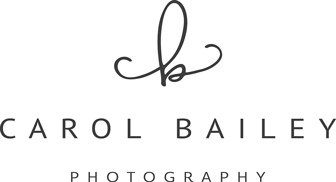Smile for Joel > General Photos
Select a photo you would like to download.
Click the blue arrow under the picture.
PC/Laptop click "download" - photo goes to you downloads folder.
If using a phone, click View (not download) and then Save to photos.
Click the blue arrow under the picture.
PC/Laptop click "download" - photo goes to you downloads folder.
If using a phone, click View (not download) and then Save to photos.